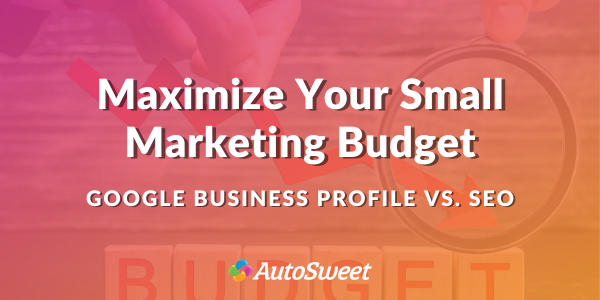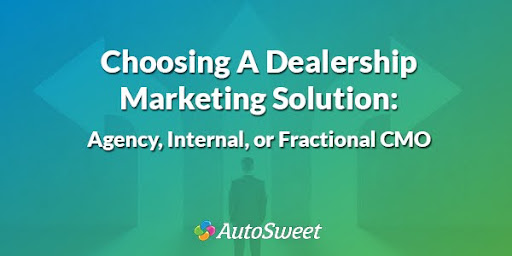In early July, Google officially phased out Universal Analytics for the company’s new Google Analytics (GA) 4 platform, which is already changing how dealerships understand their customer’s needs online. While GA has been a useful analytics tool for several years, many dealers are still learning how to get the most out of the platform and effectively transition their website analytics to GA4. If you’re only now considering migrating to GA4 and worry that you might have missed the opportunity, don’t fret! The AutoSweet team is prepared to support your dealership’s full integration into GA4, step by step.
Don’t feel like reading? Listen to the podcast version of this article!
Since Universal Analytics stopped collecting new website data as of July 2023, GA4 is the only reliable way to collect new data and ensure your marketing campaigns run efficiently. So it’s essential to prioritize this transition and learn about the new features GA4 offers. The sooner you migrate to GA4, the more time you’ll have to become familiar with the platform and start collecting essential data for your dealership.
Google Analytics & the Efficiency of GA4
Over the years, Google Analytics has undergone several advancements, with GA4 being the most recent benchmark. One of the most significant advantages of GA4 is its seamless integration with machine learning and artificial intelligence. Google utilizes this integration within the platform to offer enhanced measurement events, providing valuable additional insights into your website data. Traditionally, this level of AI-powered analytics was limited to Google Ads, specifically for paid traffic. With GA4, this advanced integration extends to your organic and referral traffic, unlocking a whole new level of data analysis for your dealership.
GA4 is also event-based rather than traffic-based like Universal Analytics. This means GA4 dives deeper into understanding how users interact with your website, offering insights into the quality and depth of each visit.
For example, one of the most notable improvements in GA4 is the introduction of Automatically Collected Events. These events automatically capture visitor interactions without any extra coding. While perfect for e-commerce sites that utilize transaction-related events, it’s important to note that this may be less ideal for lead-generation sites, like car dealerships.
GA4’s Growing Pains: Proper Event & Conversion Tracking
While new and improved as an Analytics platform, GA4 presents some unique challenges too. In particular, GA4 has some trouble correctly distinguishing automatically-collected events, especially when it comes to dealership websites. For instance, those e-commerce-based events mentioned above, such as “add to cart,” “checkout,” and “purchase,” essentially become mislabeled for dealerships because vehicles cannot actually be added to a cart or traditionally purchased online (at least not yet).
Another problem arises from the various third-party add-on services used by dealerships to support chat, SMS, trade-in appraisals, and secure financing applications. These add-on services often use different event names for similar interactions, making GA4 collect the same action under countless names, leading to disorganized data and unreliable conversion tracking.
Furthermore, GA4 also pushes vanity events that are not actual conversions, adding to the complexity of data analysis. Marking every event as a conversion in GA4 is not a viable solution, as it can lead to inaccurate insights and irrelevant data.
GA4 Migration: AutoSweet’s Tips & Guide
Generally speaking, migrating to GA4 takes just a few short steps. However, ensuring that all your analytics properties and data are accurately imported and implemented takes some finesse that AutoSweet is proud to offer your dealership. We also highly recommend reading Google’s excellent beginner’s guide for transitioning from Universal Analytics to GA4.
The short version of GA4 migration:
- Log in to your Google Analytics account and head over to the Admin section.
- In the Property column, select the property you wish to upgrade to GA4.
- Select the Upgrade to GA4 link in the Property settings section.
- Read the on-screen instructions to complete the migration process smoothly.
After the upgrade is finished, you’ll need to share the GA4 tracking code with your website provider. Once implemented, you’ll unlock access to new GA4 features and gather the data necessary to gain valuable insights into your dealership’s customers.
Got your GA4 property set and ready to go? That’s awesome! To help ensure that it’s set up as optimally as possible, make certain you’re confident about how you’ve addressed the following key points:
- Creating and marking commercial intent-based events as conversions
- Including all important traffic and bot IP addresses as filters
- Updating the default data retention duration
- Linking Google Ads and Google Search Console
- Importing conversions into Google Ads
If you’re not as confident as you’d like about all the above, contact AutoSweet, and we’ll make sure everything’s on the right track. To make the most of GA4, it’s best to migrate sooner than later. For each day you wait, you’re losing out on that day’s data. Feel free to reach out to us and request our handy GA4 Migration Tips & Guide to make sure your transition goes as smoothly as possible.