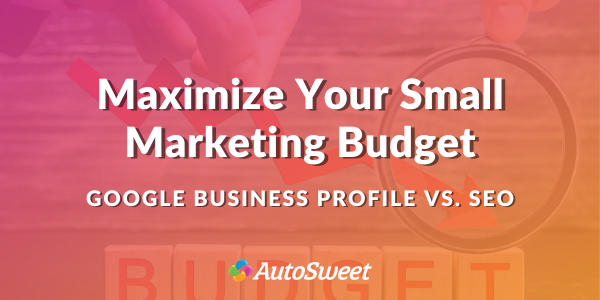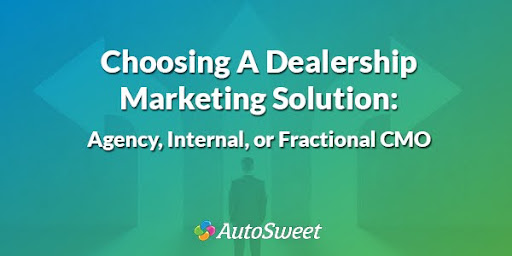Effective event tracking in GA4 can significantly enhance your understanding of consumer interactions on your dealership’s website. In particular, GA4 provides multiple events you can track, such as pageviews, button and link clicks, and various form submissions. Additionally, you have the flexibility to establish custom events tailored to track dealership-specific behaviors that matter most to your business.
Don’t feel like reading? Listen to the podcast version of this article!
Mastering event tracking with GA4 is important because everything is event-based instead of traffic-based as it was in Universal Analytics. This is partly because Google Analytics 4 works on an entirely different data model compared to Universal Analytics. This more “flexible” model is likely Google’s way of addressing an increasingly privacy-conscious world and helps Google start to pivot their digital platforms to a future where cookies aren’t as universally available for tracking.
But that begs the question: if traditional means of GA tracking are becoming obsolete, how do dealers now track different kinds of events and conversions with GA4? Let’s take a closer look.

Event Tracking Types in GA4
Events in GA4 measure and interpret how users interact with online content on dealership websites. These events offer insights into how potential (and returning!) customers engage with dealerships online, like what pages they navigate to and which features they click and interact with. These tracking events can help dealers decipher user behavior, refine user experiences, and can even help improve targeted marketing efforts.
All GA4 events are grouped under three primary types:
- Automatically Collected Events: These are events that GA4 automatically documents without needing any extra implementation. Examples include first_open, session_start, and page_view. These events provide foundational insights into user engagement patterns and behaviors on your website.
- Enhanced Measurement Events: GA4 provides an Enhanced Measurement feature that automatically tracks additional user interactions like scrolling, clicking, and video engagement. It can be enabled directly within the GA4 interface too!
- Custom Events: These are events that dealers need to define and implement manually, based on specific website user interactions that are important to your dealership. Custom events exist to offer deeper insights into user behavior and engagement, personalized to your particular market and business.
Configuring Events for Your GA4 Data
In GA4, you can generate or adjust events directly through the GA4 user interface within the property settings. This functionality can be accessed via the Admin section under the Events tab.
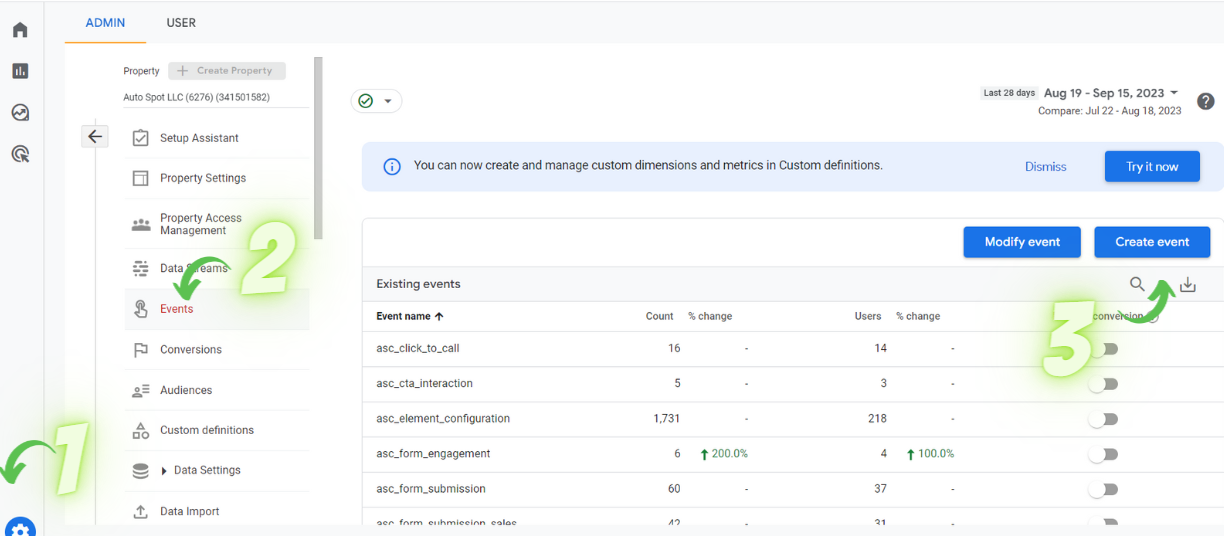
Creating and altering events is as straightforward as it sounds: you can establish new events or adapt existing ones based on the events being captured on the dealer side. It’s important to bear in mind that this feature is not retroactive, implying that any modifications will solely impact data moving forward. Additionally, you will require either editor or admin access privileges for this to work.
Notably, while there are some standard events that Google Analytics 4 (GA4) tracks well, those custom events mentioned above need a bit more elbow grease to set up and are essential to your dealership’s success. GA4 events don’t offer the traditional category-action-label sequence. Instead, you build an event with specific parameters, and the team at AutoSweet is here to help you do it!
When configuring your event parameters, it’s important to consider any particular dimensions that should be included outside of the normal category, action, and label sequence in order to ensure better data optimization. For instance, if you are creating an event that tracks when a page loads for a specific blog post, you can capture up to 25 elements of that page, including time to finish reading, post title, page path, the post’s author, and the post’s category. As a dealer, this enables you to more finely interpret your data for more robust analysis.
Conversion Counting in GA4
Unlike in Universal Analytics, where conversions or “goals” were counted once within a session, GA4 uses a different method. Previously in UA, if you created a goal where you’d like users to download an image file, even if they accidentally downloaded that file multiple times it would still only be counted as a single goal.
However, GA4 is designed to count a conversion whenever any conversion event transpires. So if a user accesses the same image download link multiple times, each instance will be recorded as a distinct conversion event.
Google officially recommends using this “once per event” method of counting conversions because it gives you a more granular understanding of user actions. However, GA4 was recently updated to offer two options for counting conversion actions. The second option is a “once per session” method of counting, which was how UA properties tracked analytics originally. Via this retrofitted method, the property will count conversion only once within a given user session. This notably makes it easier to get your GA4 and UA conversion metrics to match.
Google is constantly updating GA4 to provide flexible implementation and optimized results.
To ensure that your GA4 event tracking is tailored to your dealership’s specific needs, don’t hesitate to reach out to the experts at AutoSweet.
We’d love to help ensure your event data is set up to provide both accurate and optimal insights!
Reach out to our marketing consultants for a free five-minute consultation on how to use Google Analytics 4 to drive your success!